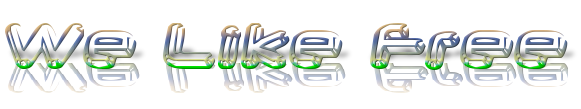@echo off
set starttime=%TIME%
set startcsec=%STARTTIME:~9,2%
set startsecs=%STARTTIME:~6,2%
set startmins=%STARTTIME:~3,2%
set starthour=%STARTTIME:~0,2%
set /a starttime=(%starthour%*60*60*Measure execution time of command in windows command line
Labels:
bat,
Batch,
batch file,
Windows
Measure execution time of command in windows command line
@echo off
set start=%time%
:: run your command here...
set end=%time%
set options="tokens=1-4 delims=:."
for /f %options% %%a in ("%start%") do set start_h=%%a&set /a start_m=100%%b %% 100&set /a start_s=100%%c %% 100&set /a start_ms=100%%d %% 100
for /f %options% %%a in ("%end%") do set end_h=%%a&set /a end_m=100%%b %% 100&set /a end_s=100%%c %% 100&set /a end_ms=100%%d %% 100
set /a hours=%end_h%-%start_h%
set /a mins=%end_m%-%start_m%
set /a secs=%end_s%-%start_s%
set /a ms=%end_ms%-%start_ms%
if %hours% lss 0 set /a hours = 24%hours%
if %mins% lss 0 set /a hours = %hours% - 1 & set /a mins = 60%mins%
if %secs% lss 0 set /a mins = %mins% - 1 & set /a secs = 60%secs%
if %ms% lss 0 set /a secs = %secs% - 1 & set /a ms = 100%ms%
if 1%ms% lss 100 set ms=0%ms%
:: mission accomplished
echo Command took %hours%:%mins%:%secs%.%ms%Batch file for randomly renames every file in a folder
@ECHO OFF
ECHO Random Names
ECHO.
ECHO.
REM Randomly renames every file in a directory.
SETLOCAL EnableExtensions EnableDelayedExpansion
REM 0 = Rename the file randomly.
REM 1 = Prepend the existing file name with randomly generated string.
SET PrependOnly=0
REM 1 = Undo changes according to the translation file.
REM This will only work if the file "__Translation.txt" is in the same folder.
REM If you delete the translaction file, you will not be able to undo the changes!
SET Undo=0
REM --------------------------------------------------------------------------
REM Do not modify anything below this line unless you know what you are doing.
REM --------------------------------------------------------------------------
SET TranslationFile=__Translation.txt
IF NOT {%Undo%}=={1} (
REM Rename files
ECHO You are about to randomly rename every file in the following folder:
ECHO %~dp0
ECHO.
ECHO A file named %TranslationFile% will be created which allows you to undo this.
ECHO Warning: If %TranslationFile% is lost/deleted, this action cannot be undone.
ECHO Type "OK" to continue.
SET /P Confirm=
IF /I NOT {!Confirm!}=={OK} (
ECHO.
ECHO Aborting.
GOTO :EOF
)
ECHO Original Name/Random Name > %TranslationFile%
ECHO ------------------------- >> %TranslationFile%
FOR /F "tokens=*" %%A IN ('DIR /A:-D /B') DO (
IF NOT %%A==%~nx0 (
IF NOT %%A==%TranslationFile% (
SET Use=%%~xA
IF {%PrependOnly%}=={1} SET Use=_%%A
SET NewName=!RANDOM!-!RANDOM!-!RANDOM!!Use!
ECHO %%A/!NewName!>> %TranslationFile%
RENAME "%%A" "!NewName!"
)
)
)
) ELSE (
ECHO Undo mode.
IF NOT EXIST %TranslationFile% (
ECHO Missing translation file: %TranslationFile%
PAUSE
GOTO :EOF
)
FOR /F "skip=2 tokens=1,2 delims=/" %%A IN (%TranslationFile%) DO RENAME "%%B" "%%A"
DEL /F /Q %TranslationFile%
)
ECHO Random Names
ECHO.
ECHO.
REM Randomly renames every file in a directory.
SETLOCAL EnableExtensions EnableDelayedExpansion
REM 0 = Rename the file randomly.
REM 1 = Prepend the existing file name with randomly generated string.
SET PrependOnly=0
REM 1 = Undo changes according to the translation file.
REM This will only work if the file "__Translation.txt" is in the same folder.
REM If you delete the translaction file, you will not be able to undo the changes!
SET Undo=0
REM --------------------------------------------------------------------------
REM Do not modify anything below this line unless you know what you are doing.
REM --------------------------------------------------------------------------
SET TranslationFile=__Translation.txt
IF NOT {%Undo%}=={1} (
REM Rename files
ECHO You are about to randomly rename every file in the following folder:
ECHO %~dp0
ECHO.
ECHO A file named %TranslationFile% will be created which allows you to undo this.
ECHO Warning: If %TranslationFile% is lost/deleted, this action cannot be undone.
ECHO Type "OK" to continue.
SET /P Confirm=
IF /I NOT {!Confirm!}=={OK} (
ECHO.
ECHO Aborting.
GOTO :EOF
)
ECHO Original Name/Random Name > %TranslationFile%
ECHO ------------------------- >> %TranslationFile%
FOR /F "tokens=*" %%A IN ('DIR /A:-D /B') DO (
IF NOT %%A==%~nx0 (
IF NOT %%A==%TranslationFile% (
SET Use=%%~xA
IF {%PrependOnly%}=={1} SET Use=_%%A
SET NewName=!RANDOM!-!RANDOM!-!RANDOM!!Use!
ECHO %%A/!NewName!>> %TranslationFile%
RENAME "%%A" "!NewName!"
)
)
)
) ELSE (
ECHO Undo mode.
IF NOT EXIST %TranslationFile% (
ECHO Missing translation file: %TranslationFile%
PAUSE
GOTO :EOF
)
FOR /F "skip=2 tokens=1,2 delims=/" %%A IN (%TranslationFile%) DO RENAME "%%B" "%%A"
DEL /F /Q %TranslationFile%
)
Subscribe to:
Posts (Atom)